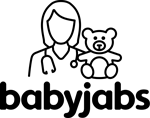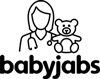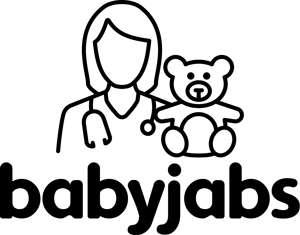Choose your appointment type and the BabyJabs clinic you would like to attend from the dropdown menu on the next screen.
Note: Consultation appointments are virtual, so please select the clinic where you would like your child to be vaccinated after you’ve had a consultation. If you only want a consultation because your child will be vaccinated outside of the UK or somewhere else, please select London Virtual.

Complete the registration form with your child’s details (we will need the parent/guardian’s email address and phone number). You must complete a registration form before we can see you in clinic.
Note: If you are an adult booking a whooping cough consultation, please use your details throughout the form. If you want a consultation for a baby yet to be born, please add Baby as the first name, a surname and the estimated due date as their birthday.

Choose your preferred appointment date and time, then confirm your child’s details and complete the payment for your appointment. You will receive an email confirming your appointment.
Not sure which appointment type to book? Click here for guidance.
Only select the Vaccine appointment - Following a BabyJabs schedule if you have had a consultation at BabyJabs and are following an agreed schedule from us. For all other vaccine appointments, please select the relevant option from the dropdown menu.
Consultation bookings
If you are booking a consultation and would like to discuss more than one child, please complete a separate registration form for each child. To do this, click here to return to Step 1: How to book (your completed form has been saved). When booking, select Consultation 2 children, or for twins, choose the Twins option.
Vaccine bookings
For all vaccine appointments, you should book one appointment per child.